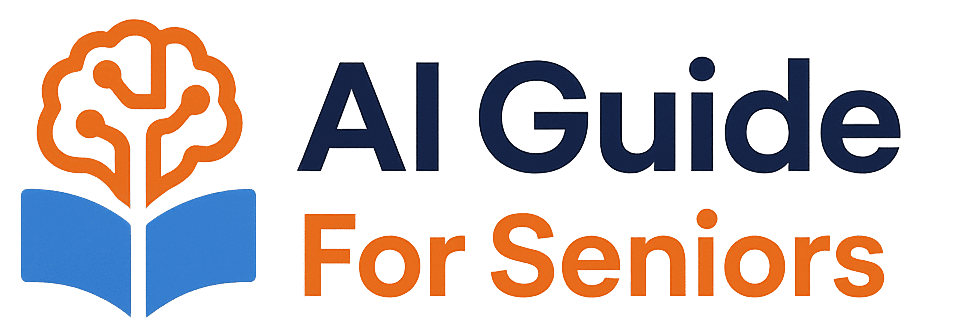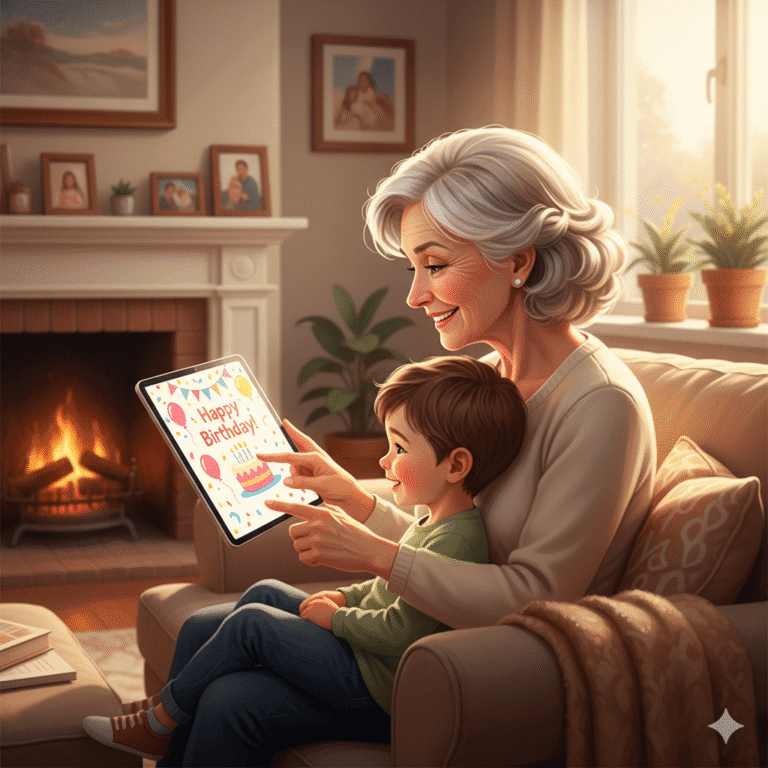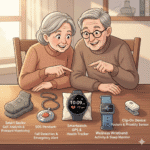Have you ever wanted to create beautiful birthday cards for your grandchildren, design a flyer for your community club, or simply explore your creative side but felt that technology was too complicated? What if you had a patient, creative friend available anytime to help you bring your ideas to life, without needing to learn complex computer programs? This is the wonderful experience that Lovart AI for seniors can offer. This gentle guide will show you how this remarkable tool can help you discover the joy of digital creation in a simple, stress-free way.
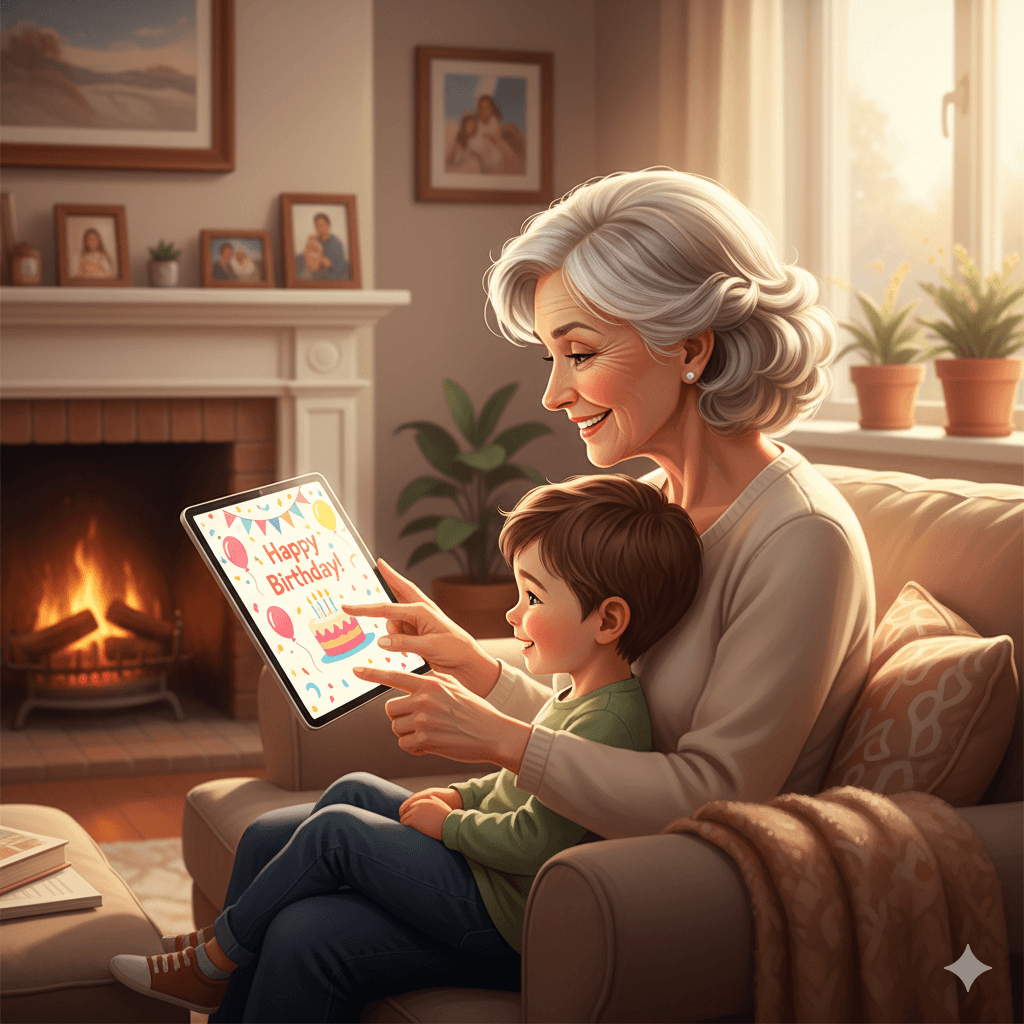
What is Lovart AI? Your New Digital Art Companion
Think of Lovart AI as a friendly and patient art assistant who’s available whenever inspiration strikes. It’s a special kind of technology designed to understand your ideas and help you create beautiful images, cards, posters, and more – simply by having a conversation with it .
Unlike complicated computer programs that require technical skills, Lovart AI for older adults is designed to be intuitive. You don’t need to be tech-savvy or have any design experience. The tool acts as a “design agent” that plans, explores, and creates based on your ideas, calling the right digital tools automatically so you don’t have to figure them out .
🎨 No Experience Needed
You don’t need to know anything about design software or digital art. Lovart AI handles the technical parts while you focus on the creative fun .
🗣️ Simple Conversations
Instead of clicking through complicated menus, you simply tell Lovart what you’d like to create using everyday language, much like asking a friend for help .
Wonderful Ways Seniors Can Use Lovart AI
You might be wondering what you’d actually create with this technology. The possibilities are as varied as your interests and life experiences, and they’re all about bringing your personal ideas to life.
🎉 Personalized Greeting Cards
Create beautiful, one-of-a-kind birthday cards, holiday greetings, or anniversary announcements for family and friends. Imagine the joy when your grandchildren receive a card featuring a custom-designed image created just for them!
📢 Community Notices & Invitations
Design attractive flyers for your book club meetings, community events, or church activities. Lovart AI can help you create professional-looking materials without the stress .
🖼️ Artistic Exploration
Always wanted to try painting but never had the chance? With Lovart AI, you can explore different artistic styles from watercolor to modern digital art without buying any supplies .
📸 Memory Preservation
Create visual representations of cherished memories or family stories. While Lovart AI doesn’t use your personal photos, you can describe special scenes from your life and see them come to life as beautiful images.
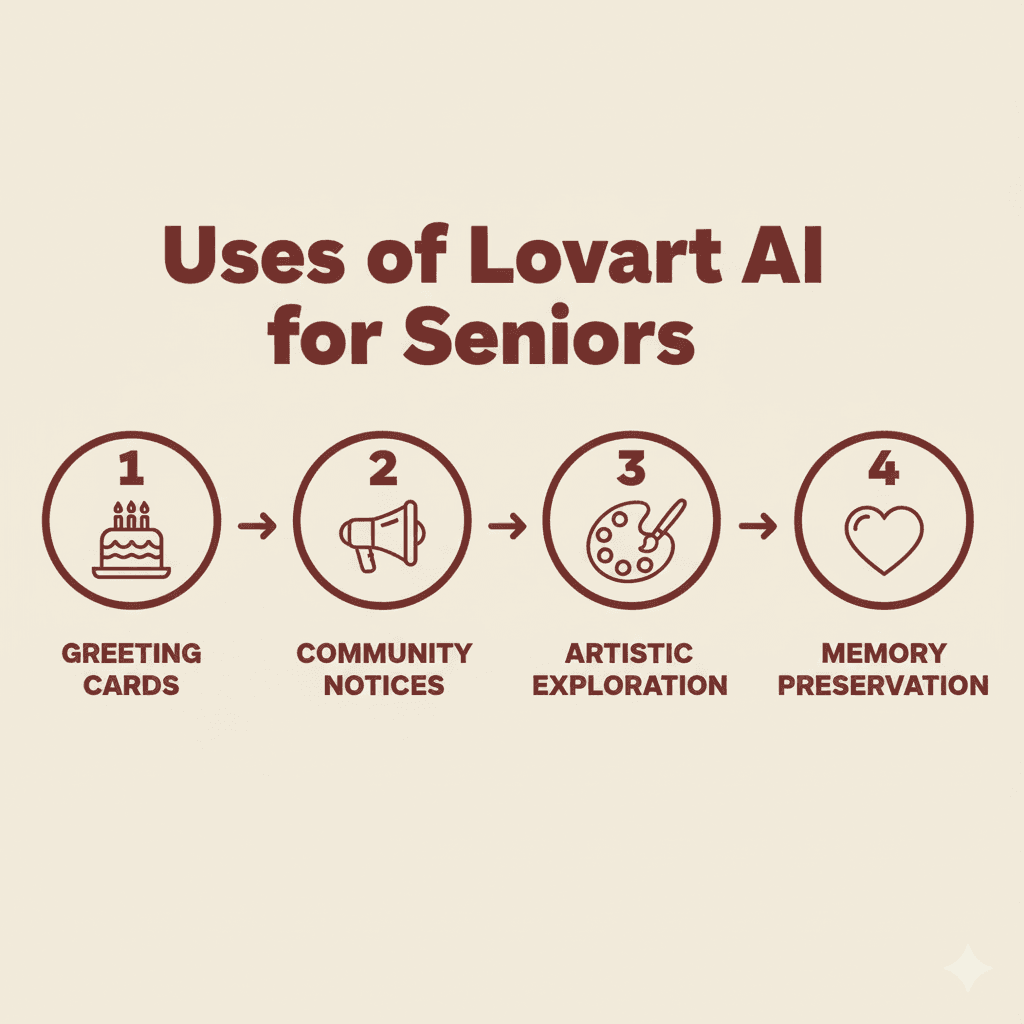
Getting Started with Lovart AI: Your Stress-Free Guide
We understand that new technology can feel intimidating, so we’ve broken everything down into the simplest steps possible. You’ll be creating beautiful designs in no time!
Step 1: Visit the Lovart AI Website
Open your web browser and go to the Lovart AI website. You’ll find an option to create an account, which is straightforward to set up .
Step 2: Describe Your Idea Simply
Tell Lovart what you’d like to create using plain English. For example: “I’d like a birthday card with balloons and a cake for my grandson’s 10th birthday” or “Create a peaceful landscape with mountains and a lake” .
Step 3: Review and Refine
Lovart AI will show you what it created based on your description. If you’d like to make changes, simply tell it what to adjust. For example: “Can you make the colors brighter?” or “Add a golden retriever to the picture” .
Step 4: Save and Share Your Creation
Once you’re happy with your design, you can save it to your computer or share it directly with family and friends through email or social media.
Simple Tips for Better Results with Lovart AI
As you become more comfortable with Lovart AI, these easy tips will help you create even more beautiful designs:
🎯 Be Specific with Colors
Mention specific colors you’d like to see. Instead of “a flower,” try “a bright yellow sunflower with a brown center” .
🏞️ Describe the Mood
Include how you want the image to feel. Words like “peaceful,” “joyful,” “nostalgic,” or “celebratory” help Lovart AI understand the emotion you’re looking for .
✍️ Ask for Different Styles
Experiment with various artistic styles. You can ask for your design to look like a “watercolor painting,” “oil painting,” or “modern digital art” to see different interpretations .
⏱️ Take Your Time
There’s no rush! Creative exploration should be enjoyable, not stressful. Work in short sessions and come back when you feel inspired.
Addressing Common Concerns for Senior Users
It’s completely normal to have questions about new technology. Let’s address some concerns that seniors often have about tools like Lovart AI.
🔒 Privacy and Safety
Reputable AI tools like Lovart AI take privacy seriously. Your conversations and creations are protected. However, it’s always wise to avoid sharing extremely personal information in your descriptions.
💻 Technical Anxiety
Many seniors worry about “breaking” technology or making mistakes. The beautiful thing about Lovart AI is that you can’t break it! If you don’t like what you create, simply try again with different words .
👁️ Vision and Accessibility
If you have vision challenges, you can use your computer or device’s zoom features to make text larger. The Lovart AI interface is designed to be clean and user-friendly .
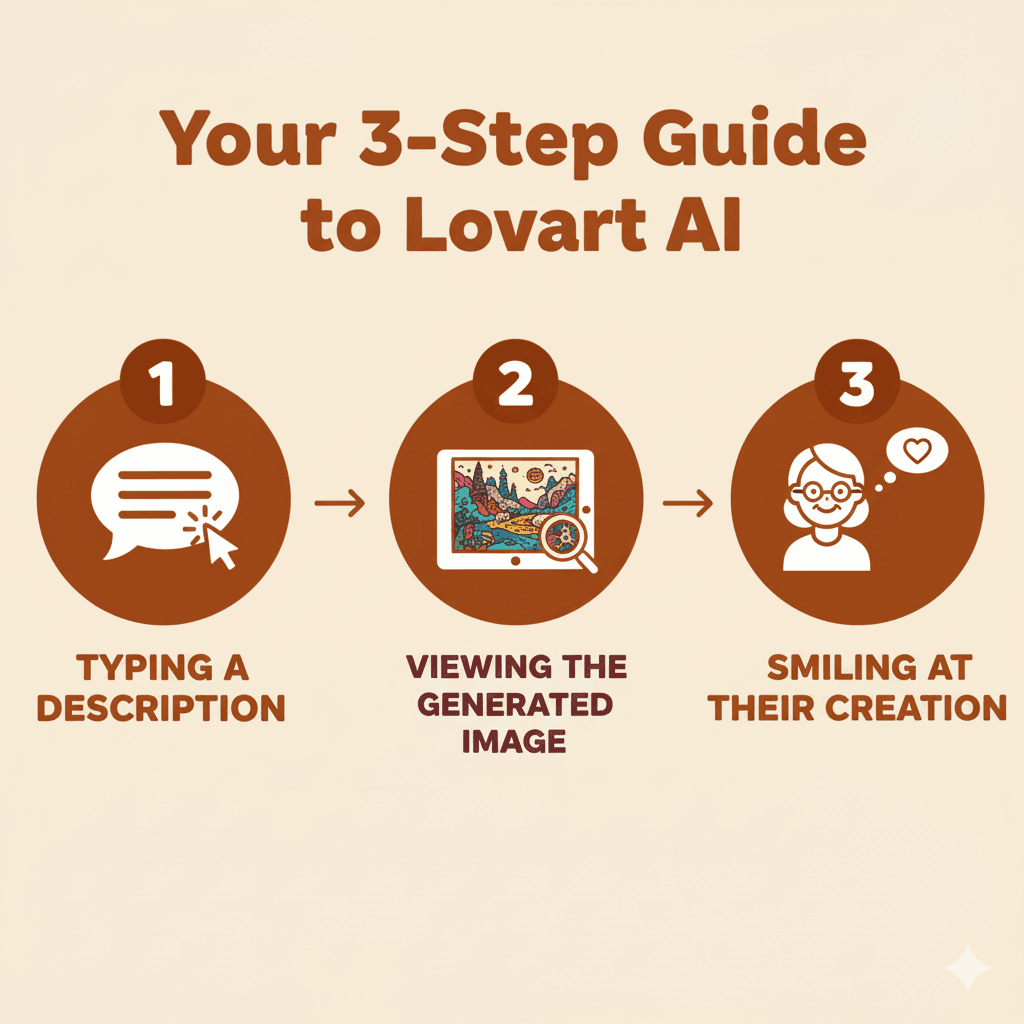
Answers to Common Questions
Is Lovart AI difficult for seniors to learn?
Not at all! Lovart AI is designed to be accessible for everyone, regardless of technical skill. The interface focuses on simple conversations rather than complex menus, making it much easier to use than traditional design software .
How much does Lovart AI cost?
Many AI tools offer free versions or trials to get started. The company may have different plans available depending on your needs, with options suitable for casual creators .
What if I’m not creative?
That’s the beautiful part – you don’t need to be! Lovart AI can help spark your creativity by suggesting ideas and styles you might not have considered. Many people discover creative talents they never knew they had once they start using tools like this .
Can I use my creations for personal projects?
Yes! The images you create with Lovart AI belong to you. You can print them, share them digitally with family, or use them in personal projects like greeting cards or community notices .
What if I have trouble typing or seeing the screen?
You can use voice-to-text features on your device to speak your ideas instead of typing them. For vision challenges, remember to use zoom features to enlarge the text, and ensure your room is well-lit to reduce eye strain .
You’re Ready to Begin Your Creative Adventure!
Remember that every expert was once a beginner. Your first attempts might not be perfect, but that’s part of the fun! The goal isn’t to create museum-quality art on day one, but to enjoy the process of bringing your imagination to life.
Tools like Lovart AI for seniors represent an exciting new way to engage your mind, express your creativity, and connect with others through your creations. Whether you’re making personalized cards for family, designing notices for your community group, or simply exploring art for the pure joy of it, this technology opens up a world of creative possibilities.
So why not take that first step? Visit the Lovart AI website, try describing one simple idea, and experience the wonder of watching your words transform into beautiful images. You might just discover a rewarding new hobby that brings joy to both you and those you share your creations with.
Your creative journey awaits: You have a lifetime of experiences and stories worth sharing. Now you have a beautiful new way to give them visual expression through the magic of AI creativity.