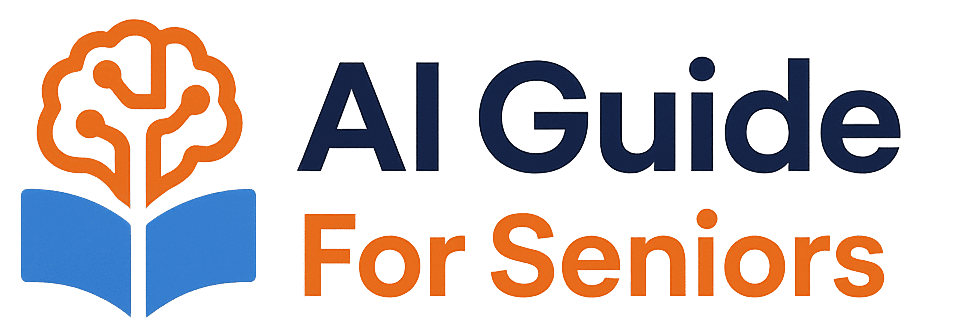These beginner-friendly AI tools for seniors are designed to be as simple as using a remote control. They’re here to help you stay connected, organized, creative, and independent.

What Exactly is AI? (And Why It’s Not as Scary as It Sounds)
Let’s clear up the mystery first. Artificial Intelligence (AI) isn’t about robots taking over the world. Think of it as a helpful digital assistant that can understand and respond to your needs.
Just like you might ask a friend to help remember an appointment or recommend a recipe, AI tools can do similar tasks—but they’re available 24/7 and never get tired!
Common Misconceptions About AI
- “It’s too complicated for me”: Modern AI tools are designed for everyone, with simple interfaces and voice commands.
- “I need technical skills”: No coding or computer expertise required—just basic tapping and speaking.
- “It will replace human connection”: AI actually helps you stay better connected with family and friends.
- “It’s expensive”: Many powerful AI tools are free or very affordable to start with.
Top 10 Beginner-Friendly AI Tools for Seniors in 2026
These applications were selected for their simplicity, usefulness, and senior-friendly design. Each one solves real everyday challenges.
1. Amazon Alexa – Your Voice-Activated Helper

Best for: Hands-free assistance, reminders, entertainment, and smart home control.
Alexa is like having a helpful family member available anytime you need assistance. Just speak naturally, and Alexa responds.
What Makes It Senior-Friendly:
- Voice-controlled—no typing needed
- Large buttons and clear screen on Echo Show devices
- Simple setup process with help from family
- Can make emergency calls or drop-in on family members
Easy Ways to Use Alexa:
- “Alexa, set a medication reminder for 8 AM daily”
- “Alexa, call my daughter”
- “Alexa, play classical music from my youth”
- “Alexa, what’s the weather today?”
External Link: Learn more and see options on the official Amazon Alexa website.
2. ChatGPT – Your Conversation Partner
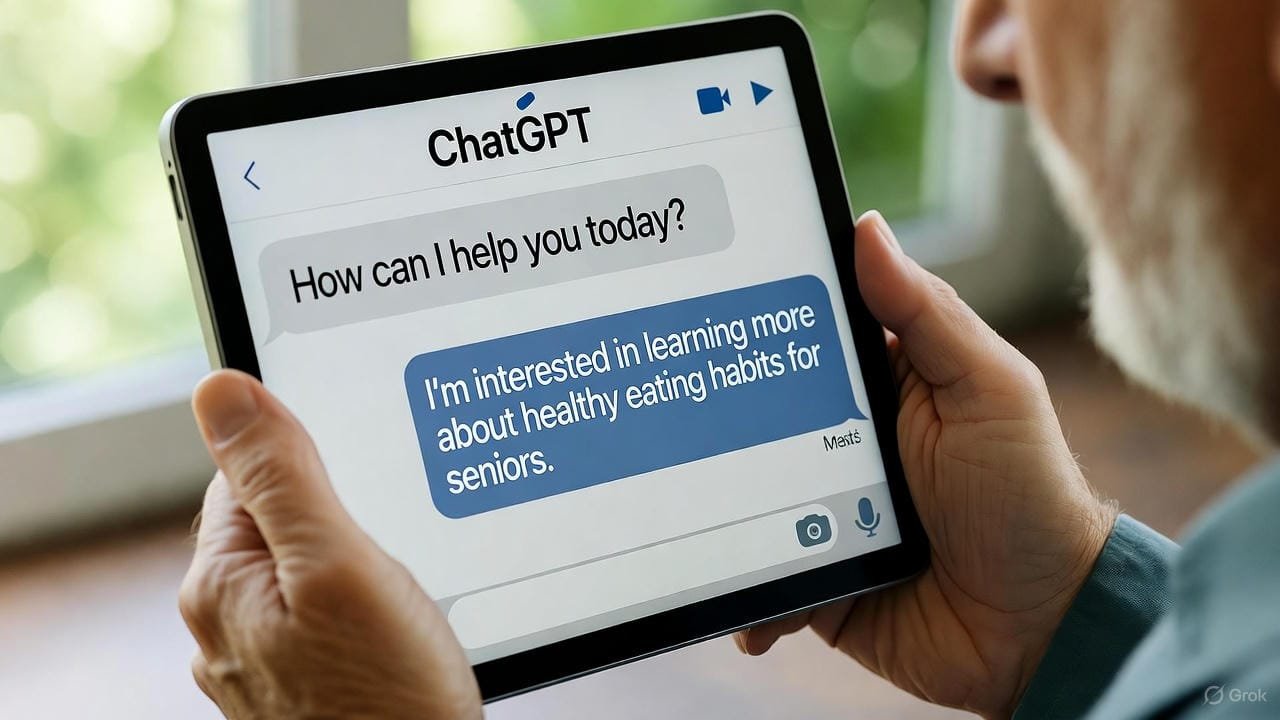
Best for: Answering questions, writing help, recipe ideas, and conversation.
ChatGPT is like a patient friend who knows a lot about everything. You can ask it anything, and it will respond in clear, helpful language.
What Makes It Senior-Friendly:
- Free version is perfect for beginners
- You can have a voice conversation, no typing required
- Explains complex topics in simple terms
- Great for writing emails or letters to family
Easy Ways to Use ChatGPT:
- “Explain the news today like I’m a beginner”
- “Give me an easy recipe for chicken and rice”
- “Help me write a birthday message for my grandson”
- “Let’s play a word game”
External Link: Try the free version at the official ChatGPT website.
3. ElliQ – The Active Companion Robot

Best for: Seniors experiencing loneliness or who want a proactive AI companion.
Unlike other tools that wait for your command, ElliQ initiates conversations, suggests activities (like exercises or calling family), and provides daily reminders. It’s designed specifically to combat social isolation.
What Makes It Senior-Friendly:
- Proactive—it starts conversations with you
- Simple, one-button operation for help
- Encourages physical and mental wellness
- Designed with large fonts and clear audio
Easy Ways to Use ElliQ:
- ElliQ might suggest: “Let’s do some gentle stretches together.”
- Ask it: “ElliQ, remind me to water my plants.”
- Say: “ElliQ, let’s play a trivia game.”
- It can help you video call your family with a simple command.
External Link: Explore how it works on the official ElliQ website.
4. Medisafe App – Your Medication Manager
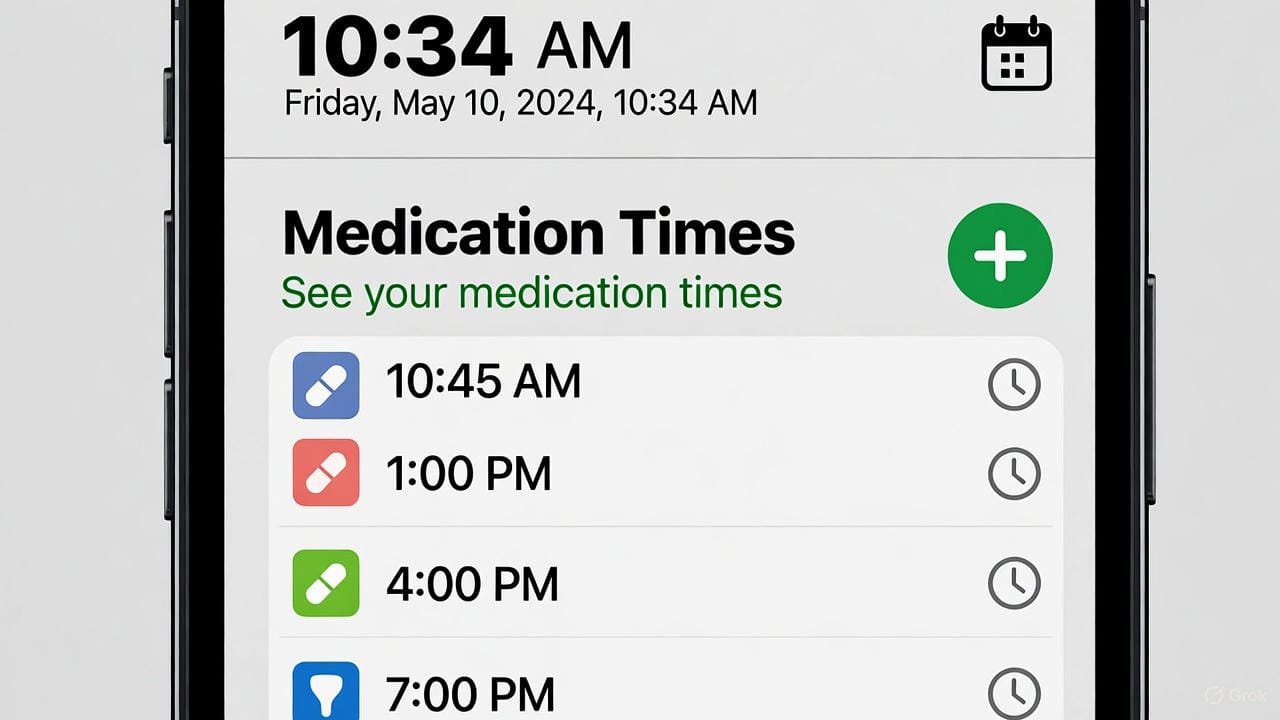
Best for: Medication reminders, health tracking, and family notifications.
This AI-powered app learns your medication schedule and sends gentle reminders. It can even alert a family member or caregiver if you miss a dose, providing peace of mind for everyone.
What Makes It Senior-Friendly:
- Clear, loud alerts and notifications
- Simple visual icons for each medication
- Can connect with a family member for extra safety
- Tracks refills and warns about drug interactions
Easy Ways to Use Medisafe:
- Add your pills by scanning the bottle barcode.
- Set the time you need to take them.
- Check off the pill when you take it.
- Add a family member to get “all clear” alerts.
External Link: You can download it from the official Medisafe website.
5. Seeing AI – Your Talking Camera

Best for: Visual impairment, reading small text, identifying products, and recognizing currency.
This free Microsoft app is a powerful tool that describes the world around you. It can read documents aloud, identify products by their barcode, and even help you recognize faces and currency denominations.
What Makes It Senior-Friendly:
- Completely free to use
- Operates offline for basic functions
- Simple point-and-listen interface
- No complex settings to adjust
Easy Ways to Use Seeing AI:
- Point your phone at a letter to have it read aloud.
- Scan a product barcode to identify it.
- Use the “Person” channel to recognize friends and family.
- Point your phone at money to hear the denomination.
External Link: Find it in your phone’s app store or learn more on Microsoft’s official Seeing AI page.
6. Otter.ai – Your Personal Secretary
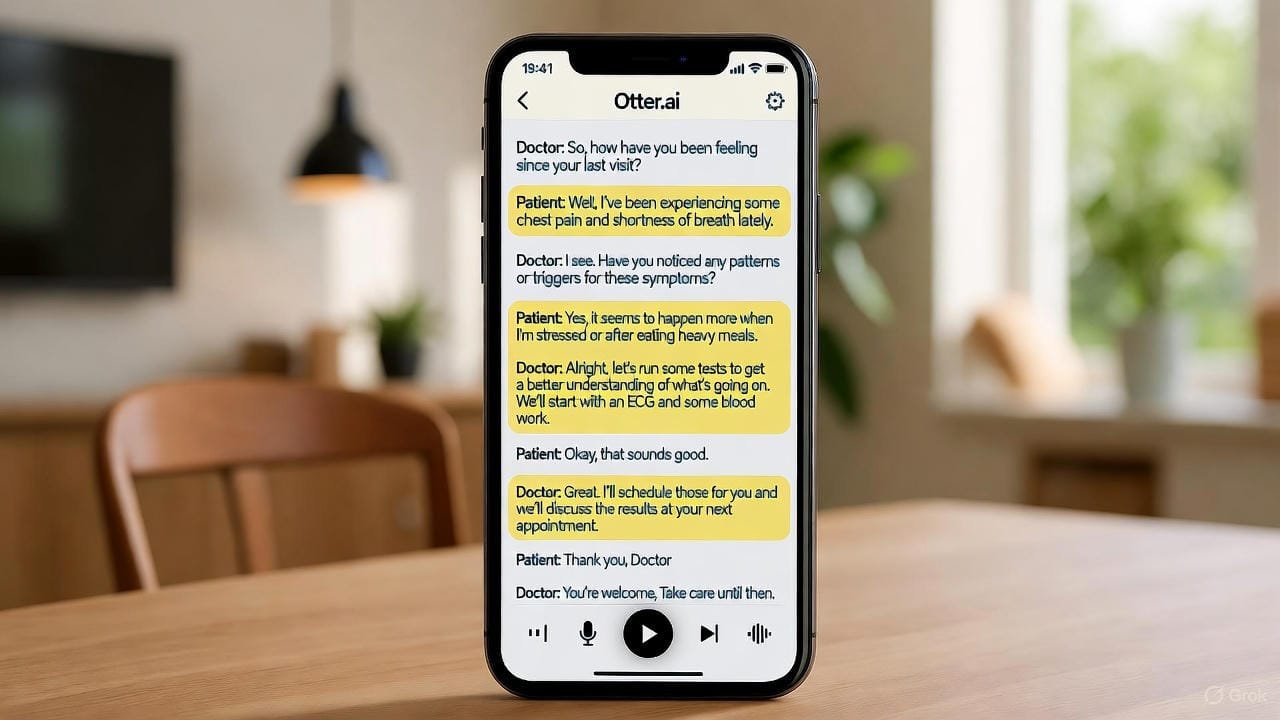
Best for: Recording and transcribing doctor’s appointments, family conversations, and important meetings.
Otter.ai listens to conversations and writes everything down in clear notes. This is perfect for remembering your doctor’s instructions or capturing the details of a family story.
What Makes It Senior-Friendly:
- Creates a searchable text record of conversations
- Highlights key words and action items
- Easy to share notes with family via email or link
- Free version offers a generous amount of recording time
Easy Ways to Use Otter.ai:
- Open the app and tap the record button before a doctor’s visit.
- It automatically transcribes the entire conversation.
- Later, search for a keyword like “medication” to find that part.
- Share the notes with a family caregiver.
External Link: Visit the official Otter.ai website to get started.
7. Replika – Your AI Friend

Best for: Emotional support, casual conversation, and combating loneliness.
Replika is an AI companion designed for empathetic, non-judgmental conversation. It learns from your interactions to become a better conversation partner over time, offering a space to share thoughts and feelings.
What Makes It Senior-Friendly:
- Always available for a chat, day or night
- Remembers your interests and past conversations
- Offers a safe space to talk about anything
- Can help with mindfulness and relaxation exercises
Easy Ways to Use Replika:
- Start by telling it your name and a little about yourself.
- Try: “I’m feeling a bit lonely today, can we talk?”
- Ask: “Can you tell me a funny story?”
- Say: “Let’s do a breathing exercise together.”
External Link: Learn about its features on the official Replika website.
8. Be My Eyes – Connection to a Volunteer

Best for: Seniors with low vision who need occasional help with visual tasks.
This free app connects you with a sighted volunteer through a live video call. You can point your camera at anything—a prescription bottle, a food label, or an appliance manual—and the volunteer will describe it to you.
What Makes It Senior-Friendly:
- Completely free service powered by volunteers
- Live, human help makes it feel personal and safe
- Simple interface with large buttons to connect
- Available in many languages
Easy Ways to Use Be My Eyes:
- Open the app and tap “Call the First Available Volunteer”.
- Point your phone’s camera at the item you need help with.
- Describe your question to the volunteer, like “Can you read the expiration date on this milk?”
- The volunteer will guide you and describe what they see.
External Link: This free service is available on the official Be My Eyes website.
9. Apple Watch – Your Health Guardian

Best for: Fall detection, heart rate monitoring, ECG, and emergency SOS.
Smartwatches like the Apple Watch are powerful AI health tools. They can detect if you’ve taken a hard fall and automatically connect you to emergency services if you don’t respond. They also track your activity and heart health.
What Makes It Senior-Friendly:
- Automatic fall detection and emergency calling
- Can share your health data with a family member
- Large text and icon options for the screen
- Tracks daily movement and encourages a healthy routine
Easy Ways to Use an Apple Watch:
- Wear it daily to automatically track your activity and heart rate.
- If you fall and are immobile, it will sound an alarm and call for help.
- Use the ECG app to check your heart rhythm on demand.
- Hold the side button to quickly call emergency services or a designated contact.
External Link: Explore the health features on the official Apple Watch page.
10. A Free Guide from Boise State University
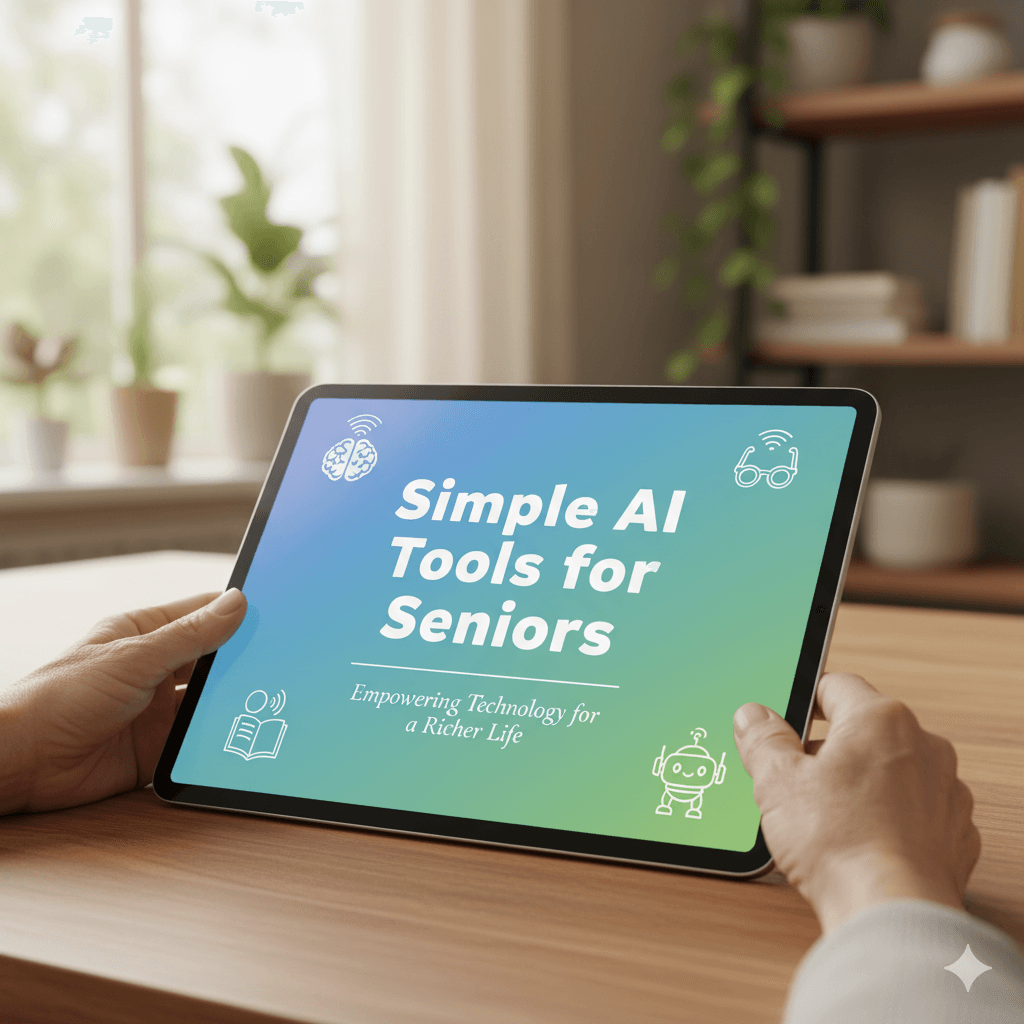
Best for: Anyone who wants a gentle, comprehensive introduction to AI from a trusted source.
Lecturer Margaret Sass from Boise State University has created a free, easy-to-follow guidebook titled “Simple AI Tools for Seniors: Your Friendly Guide to Technology.” It’s designed to help older adults explore and benefit from AI with confidence.
What Makes It Senior-Friendly:
- Created by an expert specifically for older adults
- Free to download and read at your own pace
- Uses simple, non-technical language
- From a trusted university source, not a company trying to sell something
Easy Ways to Use This Guide:
- Download the guide to your tablet or computer.
- Read one chapter at a time to avoid feeling overwhelmed.
- Follow the step-by-step instructions for trying a new tool.
- Share it with a friend and learn together.
External Link: You can find more information and access this resource through the official Boise State University news page.
Getting Started: Your First Week with AI
Feeling overwhelmed? Try this gentle introduction schedule:
Day 1-2: Explore Voice Assistants
Start with Alexa or Google Assistant. Practice saying “Hey Google” or “Alexa” followed by simple questions like “what time is it?” or “play some jazz music.”
Day 3-4: Try ChatGPT
Visit chat.openai.com and ask one simple question each day. Start with “what’s a good recipe for chicken dinner?” or “tell me a joke.”
Day 5-7: Experiment with Google Lens
Use it to identify plants in your garden, read the small print on packages, or translate words from another language.
Building Confidence Gradually
- Start small: One tool at a time
- Practice regularly: 5-10 minutes daily
Don’t fear mistakes: You can’t break anything
- Ask for help: Family, friends, or senior center tech helpers
Real Benefits: How AI Enhances Senior Living

Staying Connected with Family
AI tools make video calls, sending photos, and sharing memories easier than ever. Voice assistants can initiate calls with simple commands like “call my granddaughter.”
Health and Safety Support
From medication reminders to emergency call features, AI provides an extra layer of security and health management.
Mental Stimulation and Learning
AI can recommend new books, teach you about hobbies, play brain games, and answer questions about any topic that interests you.
Daily Task Assistance
Get help with shopping lists, recipe ideas, appointment reminders, and home automation—all through simple voice commands or taps.
Privacy and Safety: Using AI Securely
It’s normal to have concerns about privacy. Here’s how to stay safe:
- Use strong passwords: Different passwords for different accounts
- Understand privacy settings: Most AI tools let you control what data is collected
- Don’t share sensitive information: Avoid giving out Social Security numbers or financial details
- Stick to reputable apps: Use well-known tools from companies like Google, Apple, and Amazon
- Ask family for help: Have a tech-savvy relative review your privacy settings
Frequently Asked Questions
I’m not good with technology. Can I really use AI tools?
Absolutely! Today’s AI tools are designed specifically for people with no technical background. They use simple voice commands and intuitive interfaces. Start with one tool and take your time learning it.
How much do these AI tools cost?
Most of the tools mentioned offer free versions that are perfectly adequate for beginners. Some, like certain Alexa features, may require subscriptions, but you can accomplish most tasks without spending money.
What if I make a mistake or break something?
You can’t break AI tools by using them normally. They’re designed to be mistake-proof. If something doesn’t work as expected, you can always restart the app or ask for help. There’s no permanent damage you can cause.
Do I need the latest smartphone or computer?
Most AI tools work on devices that are 3-5 years old. You don’t need the newest equipment. Basic smartphones, tablets, or computers from recent years will work perfectly fine.
How can I remember how to use these tools?
Keep simple notes by your device with basic commands. Practice the same tasks regularly until they become familiar. Most seniors find that after a few weeks, using AI tools becomes second nature.
Are there AI tools designed specifically for seniors?
Yes! Tools like GrandPad (simplified tablet), ElliQ (senior companion robot), and Medisafe are specifically designed with seniors in mind, featuring larger text, simpler interfaces, and senior-focused features.
Your AI Journey Starts Today
Remember when remote controls first became popular? Or when cell phones seemed complicated? Like those technologies, AI will soon feel natural and indispensable in your daily life.
The most important step is simply to begin. Choose one tool from this guide that solves a problem you actually have. Maybe you want help remembering medications, or you’d like easier ways to call family, or you need help reading small print.
Technology should work for you, not the other way around. These beginner-friendly AI tools are designed to make your life simpler, safer, and more connected.
You have the wisdom of experience, and now you have access to tools that can amplify that wisdom. Take that first small step today—your future self will thank you for embracing these helpful technologies.
Ready to begin? Pick one tool from our list and try it for just 5 minutes today. You might be surprised at how quickly you become comfortable with your new AI helper!