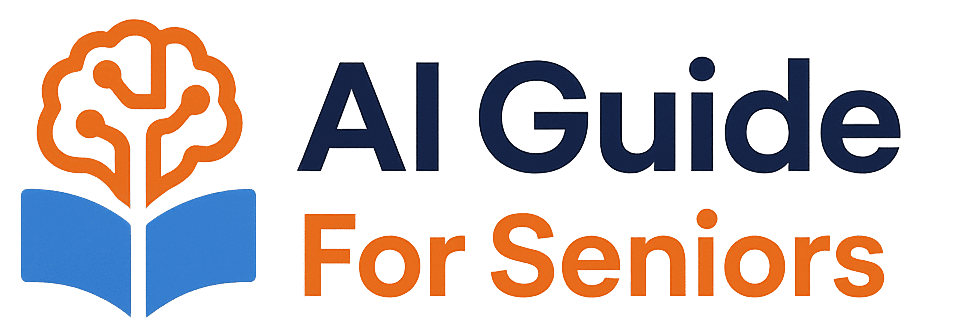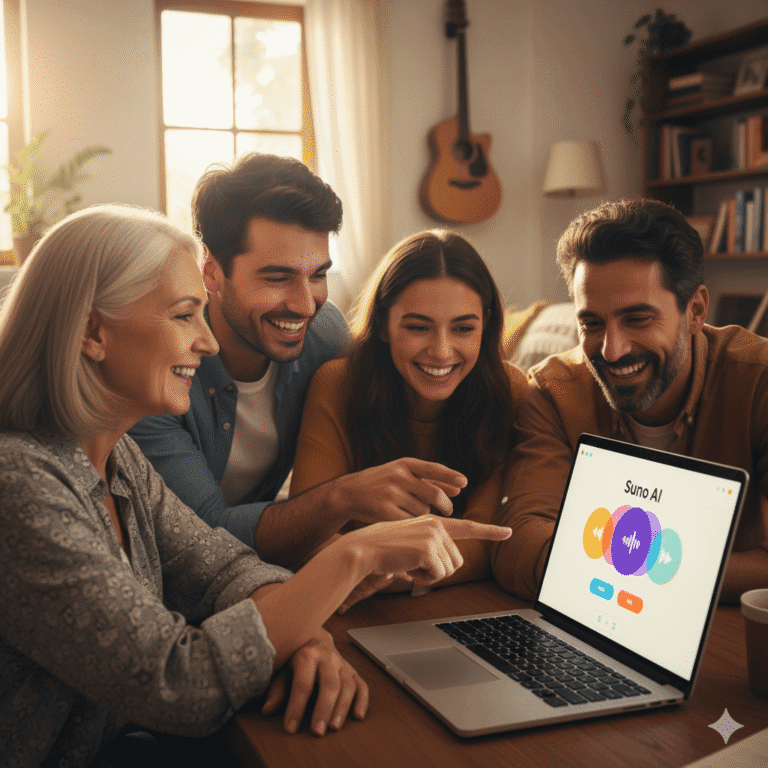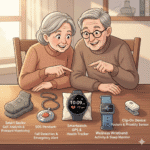Think of it as a patient, creative partner that never tires. It’s a powerful tool that transforms your simple ideas into complete, studio-quality songs in seconds.
What is Suno AI and Why Should You Try It?
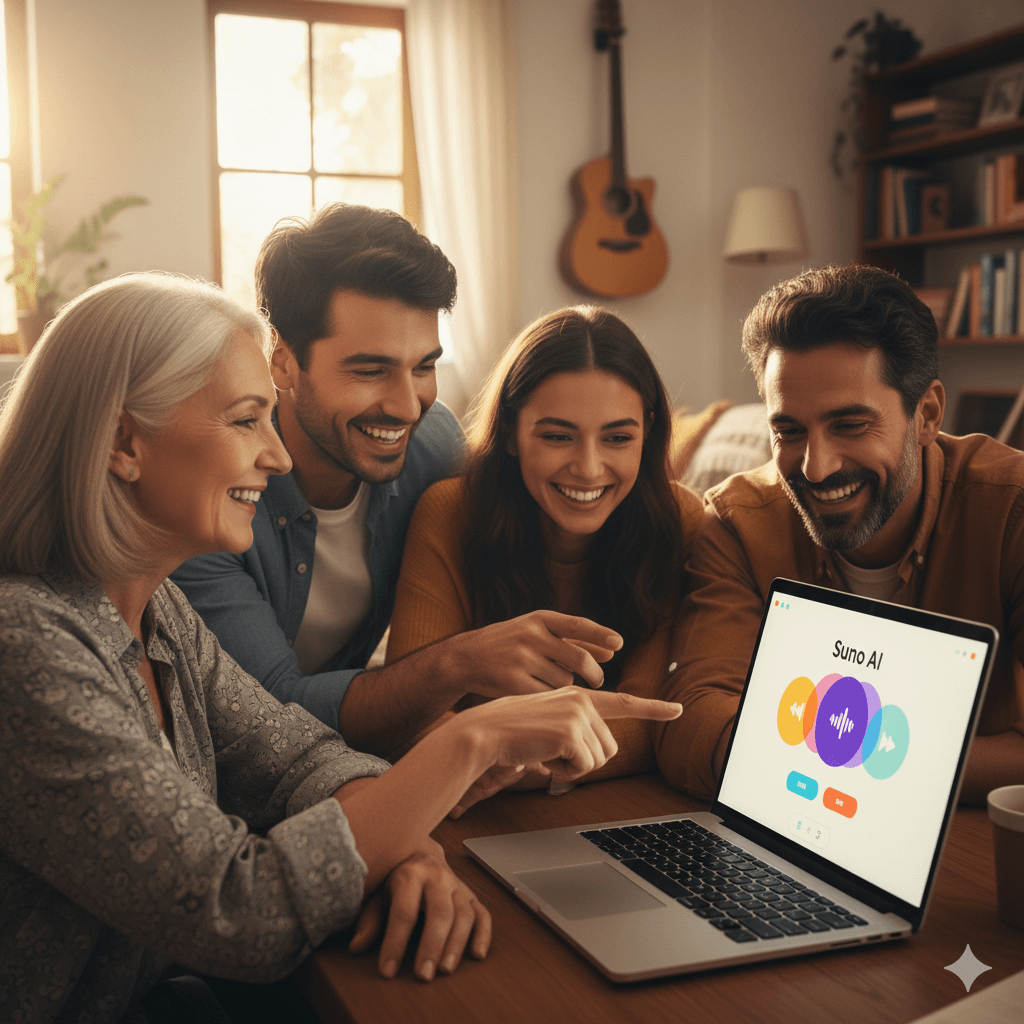
At its heart, Suno AI is a text-to-music generator. In simple terms, you describe the song you want to hear, and Suno creates it for you. It composes the music, writes the lyrics (if you want), adds vocals, and handles all the complex production work. It’s like having a songwriter, producer, and session musician all inside your computer.
Who is Suno AI Perfect For?
The beautiful thing about Suno is that it truly is for everyone. You don’t need any special skills or equipment—just an idea and an internet connection.
- Absolute Beginners & Seniors: If you have no musical background, Suno is your perfect starting point. You don’t need to read music or play an instrument. It’s a wonderful way to engage your mind creatively and transform precious memories into melodies.
- Content Creators: Quickly generate royalty-free background music for your YouTube videos, podcasts, or social media clips without worrying about copyright issues.
- Experienced Musicians: Use Suno as a “creative spark” to overcome writer’s block, experiment with new genres, or quickly demo song ideas.
- Families and Grandparents: Create personalized songs for special occasions, holidays, or as unique gifts for loved ones.
Real Benefits You’ll Experience
When you learn how to make music with Suno AI, you’re not just learning a new tool—you’re opening doors to countless creative possibilities:
- No Cost to Start: The free plan gives you plenty of opportunities to experiment
- Build Confidence: Watch your ideas come to life immediately
- Stress Relief: Creating music can be incredibly relaxing and therapeutic
- Cognitive Exercise: Planning and describing songs keeps your mind active
- Social Connection: Share your creations with family and friends
Getting Started: Your First Steps with Suno AI
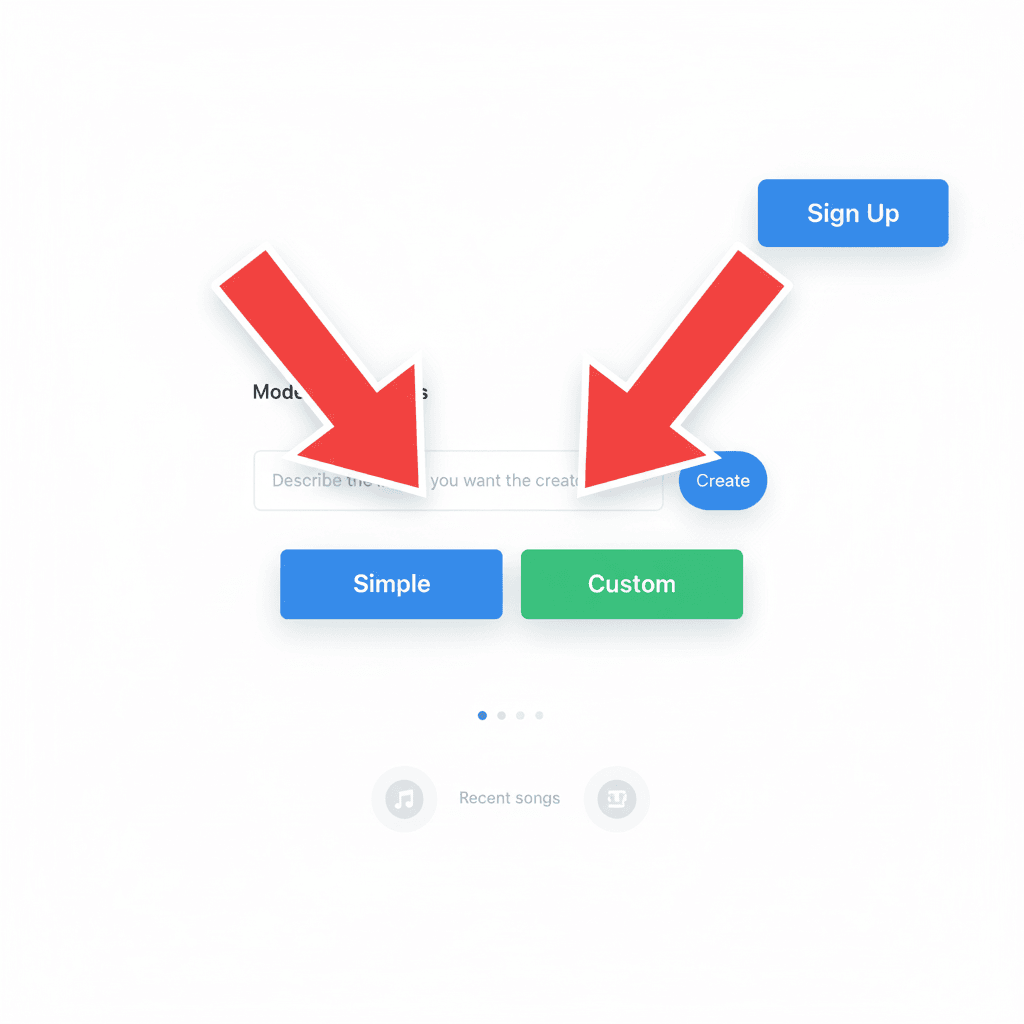
Starting your musical journey is surprisingly easy and completely free. Let’s get you set up step by step.
Step 1: Create Your Free Account
Getting started with Suno AI takes less than two minutes:
- Open your web browser and go to the official Suno AI website (suno.com)
- Click the “Sign Up” or “Get Started” button—usually in the top right corner
- Choose how you want to register. You can use your Google, Discord, Microsoft account, or simply sign up with your email address
- Follow the simple verification steps if required
Important Note: The free plan is quite generous, giving you 50 credits per day. This typically allows you to create about 10 songs to experiment with. There’s absolutely no pressure to upgrade until you’re ready and sure you want to continue.
Step 2: Understanding the Suno AI Interface
Once you’re logged in, take a moment to familiarize yourself with the main areas:
- Create Button: This is where the magic starts
- Library/History: Where all your created songs are saved
- Settings: Basic account preferences
Don’t worry about getting overwhelmed—the interface is designed to be clean and user-friendly. You can’t break anything, so feel free to click around and explore.
Step 3: Choose Your Creation Mode
When you click “Create,” you’ll see two main ways to make music. Think of them as an “Easy Button” and a “Control Panel.”
Simple Mode: The “Easy Button” for Beginners
This is the best place to start, especially if you’re new to technology or feeling unsure. You simply describe your song in a single text box, and Suno does the rest. It’s perfect for:
- Quick ideas and inspiration
- First-time experiments
- Social media clips and short videos
- Getting comfortable with the process
Custom Mode: The “Control Panel” for More Control
When you’re ready for more creative control, Custom Mode lets you write your own lyrics, specify the song’s structure, and dial in the musical style with more precision. We’ll explore this more once you’ve mastered the basics.
My recommendation: Start with Simple Mode for your first 5-10 songs. This will build your confidence and help you understand how Suno interprets your descriptions.
How to Create Your First Song in Simple Mode
Now for the fun part! Let’s create a song together right now. Follow these steps for a quick and satisfying first experience.
Step 1: Describe Your Dream Song
This is the most important part of learning how to make music with Suno AI. The more vivid your description, the better the result. Don’t be shy—Suno doesn’t judge!
A great prompt includes a few key ingredients:
- Genre & Style: What kind of music is it? (e.g., “jazz,” “80s synth-pop,” “acoustic folk,” “classical”)
- Mood & Emotion: How should it feel? (e.g., “uplifting,” “melancholic,” “peaceful,” “energetic,” “romantic”)
- Instruments: What do you want to hear? (e.g., “piano,” “soaring electric guitar,” “soft saxophone,” “gentle violin”)
- Vocals: Do you want a singer? (e.g., “soulful female vocals,” “gruff male voice,” “no vocals – instrumental”)
- Topic (Optional): What should the song be about? (e.g., “a beautiful morning,” “missing someone,” “celebration”)
Great Beginner Prompt Examples
If you’re not sure where to start, try one of these proven formulas:
Example 1 (Upbeat & Happy):
“An upbeat pop song with a sunny, cheerful mood. Features a strumming acoustic guitar, a simple piano melody, and warm female vocals about a beautiful morning in the garden.”
Example 2 (Relaxing & Peaceful):
“A gentle instrumental piece with a peaceful, calming mood. Featuring soft piano, light strings, and the sound of ocean waves in the background. Perfect for meditation or relaxation.”
Example 3 (Nostalgic & Sentimental):
“A nostalgic 1950s-style rock and roll ballad with smooth male vocals, piano, and stand-up bass. The lyrics are about remembering young love and summer nights.”
Step 2: Generate and Listen to Your Creation
Once you’ve typed your description:
- Click the “Create” button
- Wait about 30-45 seconds while Suno works its magic
- You’ll see two different song previews appear based on your prompt
- Click the play button on each one to listen
Congratulations! You’ve just created your first song. Take a moment to appreciate what you’ve accomplished.
Step 3: Refine and Experiment
Did you like one version more than the other? Was it not quite what you imagined? That’s completely normal and part of the creative process. The fun is in experimentation.
Here’s what you can do:
- Regenerate: Click “Create” again with the same prompt to get two new versions
- Tweak Your Prompt: Try changing one or two words. Switch “upbeat” to “relaxing,” or “female vocals” to “male vocals”
- Get More Specific: Add more details to your description
Pro Tip: Don’t delete songs you’re not completely happy with. Sometimes coming back to them later gives you new ideas for improvement.
Going Deeper: How to Master Suno AI Prompts
Once you’re comfortable with the basics, these techniques will help you guide the AI more precisely and get results that truly match the sound in your head.
The Four Pillars of a Killer Prompt
For consistently great results, always try to include these four elements in your description:
- Genre & Style: Be specific. Instead of “rock,” try “90s grunge rock with distorted guitars and powerful drums.”
- Mood & Emotion: Use evocative words like “nostalgic,” “romantic,” “high-tension,” “serene,” or “joyful.”
- Instrumentation & Production: Mention the key instruments and the sound quality, like “crisp drums,” “echoing synth pads,” or “warm, vintage recording.”
- Vocal Preferences: Describe the voice style you envision, such as “ethereal female vocals,” “aggressive rap,” “smooth jazz baritone,” or “choir-like harmonies.”
Advanced Prompt Formula
When you’re ready to level up, try this structured approach:
[Genre] song with [mood] feeling, featuring [instruments], with [vocal description] singing about [topic]. [Additional details].
Example:
“Folk-rock song with nostalgic feeling, featuring acoustic guitar, harmonica, and light drums, with weathered male vocals singing about life on the road and memories of home. Recorded with a warm, vintage sound like an old vinyl record.”
Understanding Custom Mode and Metatags
When you’re ready to structure a song with specific verses and choruses, switch to Custom Mode. Here, you can write your own lyrics and use special commands called metatags to tell Suno exactly what to do.
Think of metatags as instructions you put in square brackets [] right in the lyrics box. They are your secret weapon for professional-sounding songs.
Common and Useful Metatags
Here are some metatags that will give you more control over your music:
| Category | Examples | What It Does |
|---|---|---|
| Song Structure | [Intro], [Verse 1], [Chorus], [Bridge], [Guitar Solo], [Outro] | Defines the different sections of your song and helps create a traditional song format |
| Vocals & Voice | [Female Singer], [Male Singer], [Whispered], [Harmonized Chorus], [Rap] | Specifies the type of vocal performance for each section |
| Instruments & Style | [Acoustic Guitar], [Synth Solo], [Jazz Saxophone], [Orchestral Strings] | Highlights specific instruments for a section or the entire song |
| Production & Effects | [Echo], [Reverb], [Vintage Sound], [Lofi] | Adds specific audio effects to create the desired atmosphere |
Example of a Custom Mode Creation
Let’s look at a complete example of how to use Custom Mode:
Music Style Description:
“Heartland rock with driving drums and a soaring Springsteen-style guitar. Recorded with a warm, arena-rock sound.”
Lyrics Box with Metatags:
[Intro] [Driving drums, electric guitar riff] [Verse 1] [Male vocal, gritty] Just a kid out on the highway, with a suitcase and a dream Running from a small town, chasing something I'd never seen The radio was playing songs about the great unknown And in that moment, I knew I couldn't stay at home [Chorus] [Full band, anthemic] Oh, we were born to run, under the neon sun! With the windows down and the radio loud This is our time, our moment right now! [Verse 2] [Male vocal, more intense] Met a girl in a diner with lightning in her eyes She said "This town's too small for dreams of any size" We packed our bags that evening, left with the midnight train With nothing but our hopes and standing in the rain
See how the metatags guide Suno through each section? This level of control helps create songs that feel structured and professional.
Powerful Suno AI Features to Explore
Beyond basic song generation, Suno has some incredible tools that make it even more powerful and versatile.
Extend Your Songs
Found a clip you love but wish it was longer? The “Extend” feature lets you add more time to your creation, building on the original idea. This is perfect when you create a great 30-second clip but need a full 3-minute song.
How to use it:
- Select a song you’ve created
- Click the “Extend” button
- Choose how you want to extend it (continue the theme, add a bridge, etc.)
- Generate the extended version
Get Stems (Paid Feature)
With a Pro or Premier plan, you can separate your song into its individual tracks—like isolating the vocals, drums, bass, and guitars. This is fantastic for:
- Creating remixes or alternative versions
- Using just the instrumental track for videos
- Learning how different parts fit together
- Fixing issues in one part without affecting the whole song
Generate Cover Art
Suno can automatically create a visual image to match your song, giving you a complete package to share on social media or with friends. The AI analyzes your song’s mood and style to generate appropriate artwork.
Continue Generation
If your song cuts off abruptly or you want to explore where it could go next, the “Continue” feature lets you add more sections while maintaining the same style and themes.
Practical Applications and Creative Ideas
Now that you know how to make music with Suno AI, let’s explore some practical ways you can use this skill in your daily life.
For Personal Enjoyment
- Create “memory songs”: Turn special moments like anniversaries, birthdays, or family gatherings into musical memories
- Relaxation and meditation: Generate calming background music for reading, meditation, or quiet time
- Musical journaling: Express your feelings or document your day through original songs
- Fun with grandchildren: Create silly songs or musical stories to share with younger family members
For Practical Uses
- Background music for videos: Create unique soundtracks for family videos, slideshows, or personal projects
- Holiday and greeting songs: Make personalized musical greetings for birthdays, holidays, or special occasions
- Learning tool: Explore different musical styles from around the world without buying expensive instruments
- Community projects: Create songs for local events, church activities, or community gatherings
Creative Challenges to Try
If you need inspiration, here are some fun challenges:
- Genre-a-Day: Create a song in a different musical genre each day for a week
- Mood Matching: Try to create music that matches specific emotions or weather
- Story Songs: Write a musical short story with multiple verses
- Collaborative Creation: Work with a friend or family member—one writes the description, the other creates the song
Answers to Common Questions (FAQ)
Is Suno AI really free to use?
Yes! Suno offers a free Basic plan that gives you 50 credits per day, which is enough to create about 10 songs for non-commercial experimentation. If you need to create more or want commercial rights, there are paid Pro and Premier plans available.
I’m not tech-savvy. Is Suno difficult to learn?
Not at all. Suno is designed to be accessible to everyone. You create music by typing simple English descriptions, much like telling a friend what you want to hear. The interface is clean and intuitive, and you can’t “break” anything—every attempt is a chance to learn and have fun.
Can I use the music I create for my YouTube channel or podcast?
This depends on your plan. Songs created on the free plan cannot be monetized or used for commercial purposes. However, if you have a Pro or Premier subscription, you own the tracks and have full commercial licensing rights to use them in videos, podcasts, and other projects, even after your subscription ends.
What if I don’t like what Suno creates?
This is a normal part of the creative process! The key is to see each generation as an experiment. If you don’t like the result, simply tweak your prompt description and try again. Changing even a single word can lead to a completely different and better outcome. It’s all part of the learning journey.
How is Suno different from other AI music tools?
Suno is particularly known for its high-quality vocal generation and its ability to create complete, structured songs from a simple prompt. It acts as a full co-producer, handling lyrics, music, and vocals together in a cohesive way, which sets it apart from many other AI music generators that might focus on just one aspect.
Do I need any special equipment to use Suno AI?
No special equipment is required! All you need is a device (computer, tablet, or smartphone) with an internet connection and a web browser. Headphones or speakers will help you enjoy your creations, but even those aren’t strictly necessary to get started.
Can I save and download my songs?
Yes! All your creations are automatically saved in your Suno library. You can play them anytime, share them with links, and download them as MP3 files to keep forever, regardless of which plan you’re using.
Your Musical Journey Starts Now
Remember, every expert was once a beginner. Your first song might not be perfect, and that’s more than okay—the goal is to enjoy the journey of bringing your musical ideas to life. With Suno AI as your creative companion, you can explore music creation without pressure, expensive equipment, or years of practice.
The most important step is the first one. Don’t worry about creating a masterpiece right away. Focus instead on the joy of creation, the excitement of hearing your ideas become real music, and the satisfaction of learning something new.
So, take that first step today. Visit the Suno website, create your free account, and type one simple idea into the prompt box. Describe a memory, a feeling, or a sound you love. You might just surprise yourself with what you can create.
Your stories and experiences are worth preserving. Now you have a beautiful new way to give them a voice through the magic of music. Whether you’re 15 or 85, it’s never too late to start your musical journey.
Happy creating! I can’t wait to hear what you’ll make.