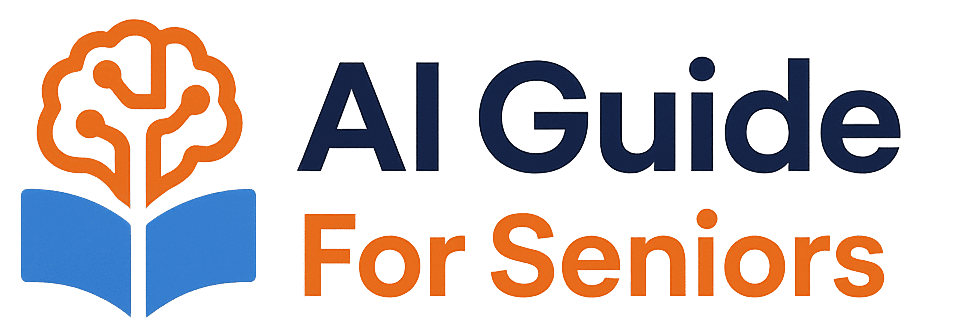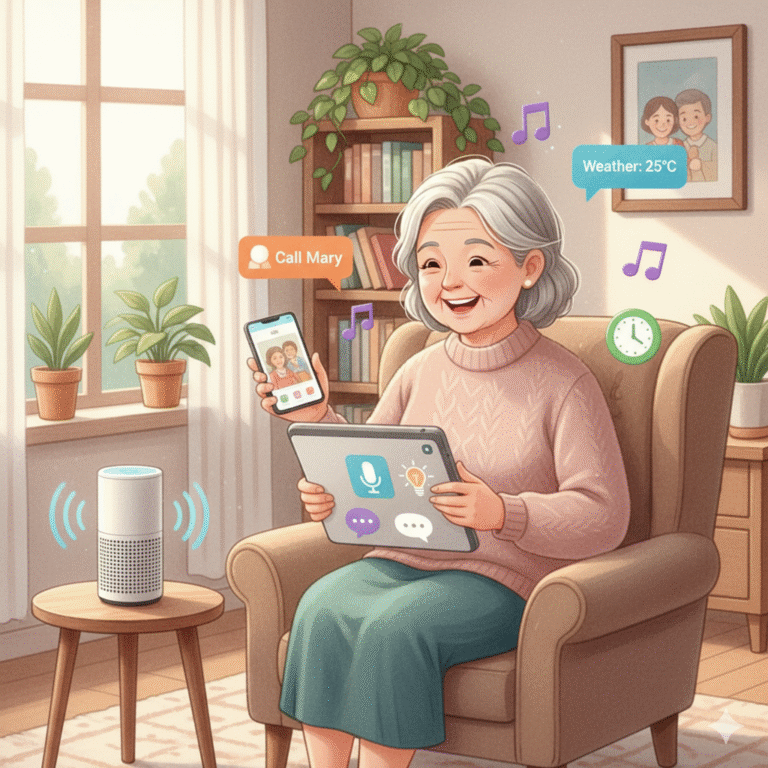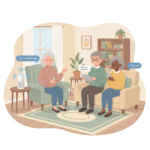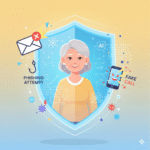Simple AI tools for seniors can transform how you handle everyday tasks, stay connected, and enjoy life. If you’ve been wondering about artificial intelligence but feel intimidated by complex technology, you’re in the right place. These incredibly user-friendly tools are specifically designed for beginners and seniors who want to experience the benefits of AI without the frustration.

Why Simple AI Tools for Seniors Are Life-Changing
You might be surprised how simple AI tools for seniors can make your daily routine easier and more enjoyable. These technologies aren’t about replacing human connection – they’re about enhancing your independence and making technology work for you.
🎯 Easy to Use
No technical knowledge required – just speak or tap naturally
⏱️ Time Saving
Complete tasks in minutes that used to take hours
🔒 Safe & Secure
Built with senior safety and privacy in mind
💝 Confidence Building
Gain digital skills at your own pace
Incredibly Simple AI Tools You Can Start Using Today
1. Voice Assistants – Your Talking Helper
These simple AI tools for seniors understand your voice and can help with countless daily tasks. They’re perfect if you don’t enjoy typing or have difficulty with small screens.
Amazon Alexa
Best for: Home control, reminders, entertainment
How to start: Say “Alexa” followed by your question or request
Try these commands:
- “Alexa, set a medication reminder for 8 AM daily”
- “Alexa, play music from the 1960s”
- “Alexa, what’s the weather this weekend?”
Google Assistant
Best for: Information, scheduling, smart home
How to start: Say “Hey Google” or “OK Google”
Try these commands:
- “Hey Google, call my daughter”
- “Hey Google, how do I get to the library?”
- “Hey Google, add milk to my shopping list”
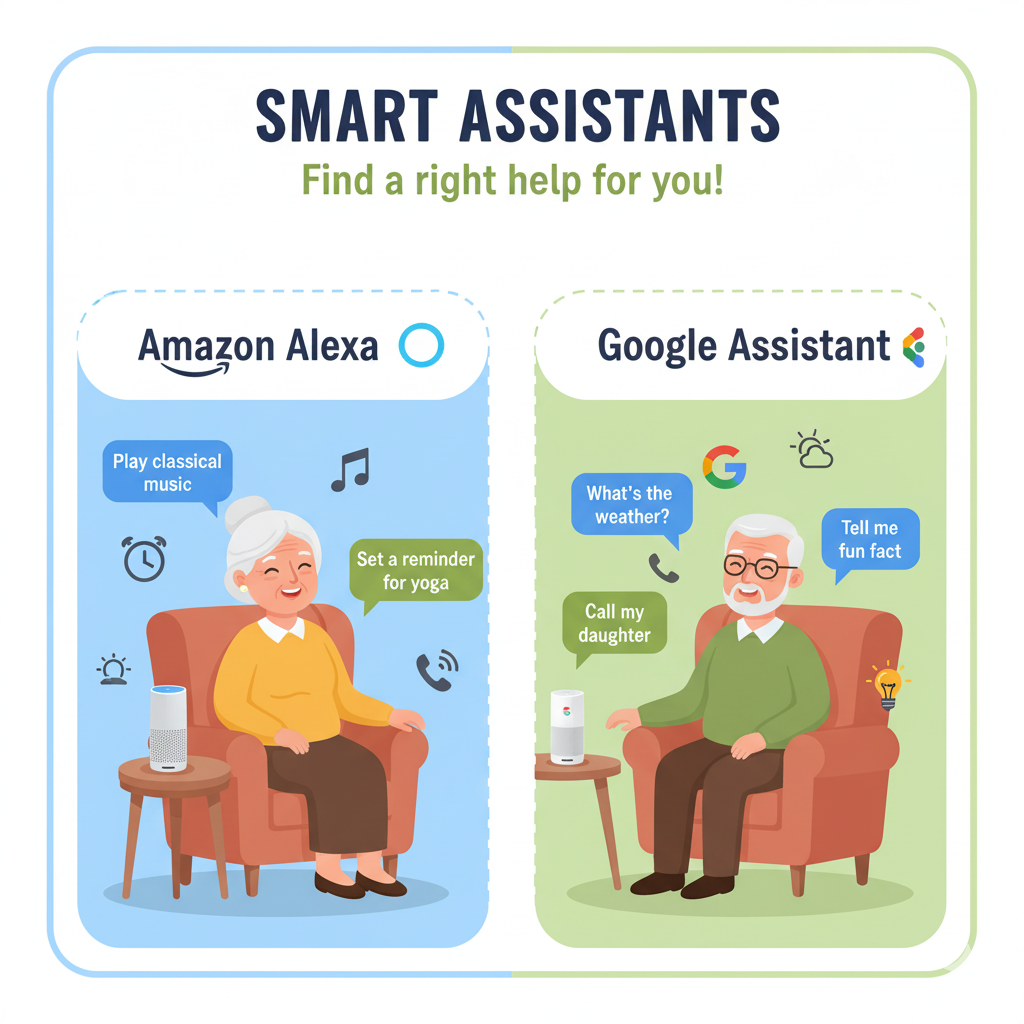
2. AI Chatbots – Your Writing Assistant
These simple AI tools for seniors work like having a helpful friend who’s always available to help you write, research, or learn new things.
Google Gemini
Best for: General questions, writing help, explanations
How to start: Visit gemini.google.com and type your question
Perfect for seniors because:
- Completely free to use
- No installation required
- Understands natural language
- Provides helpful, detailed answers
ChatGPT
Best for: Creative writing, conversation, detailed explanations
How to start: Visit chat.openai.com and create a free account
Try these prompts:
- “Help me write a friendly email to my doctor”
- “Explain how video calls work in simple terms”
- “Suggest some easy dinner recipes for one person”
Getting Started with Simple AI Tools for Seniors: 5-Day Challenge
Take the fear out of technology with this gentle introduction to simple AI tools for seniors. Each day, try just one new thing!
Day 1: Ask About Weather
Use your smartphone or smart speaker to ask: “What’s the weather today?”
Day 2: Set a Reminder
Try: “Remind me to water the plants every Tuesday at 10 AM”
Day 3: Get Recipe Help
Ask: “What’s an easy chicken recipe for dinner?”
Day 4: Try a Chatbot
Visit Gemini or ChatGPT and type: “Explain how AI works in simple terms”
Day 5: Write with AI
Ask a chatbot: “Help me write a birthday message to my friend”

Essential Safety Tips for Using Simple AI Tools
While simple AI tools for seniors are generally safe, it’s important to follow these basic security practices:
🔐 Protect Personal Information
Never share Social Security numbers, credit card information, or passwords with AI assistants. It’s fine to ask general questions, but keep sensitive details private.
✅ Use Official Apps
Only download AI apps from official app stores (Apple App Store or Google Play Store). Avoid third-party websites offering “special” AI tools.
🔍 Verify Important Information
While AI is usually accurate, always double-check medical advice, financial information, or important news from reliable sources.
🎚️ Adjust Privacy Settings
Most AI tools allow you to control your privacy settings. You can often limit data collection or delete your history.
Overcoming Common Concerns About Simple AI Tools
“I’m not good with technology”
Solution: That’s exactly why these tools were created! Simple AI tools for seniors are designed for complete beginners. You don’t need any technical background – just the ability to speak naturally or type simple questions.
“What if I make a mistake?”
Solution: AI tools are incredibly forgiving. You can’t “break” them by asking the wrong question. If you get confused, just start over or try different words. The AI will patiently help you.
“It seems too expensive”
Solution: Most simple AI tools for seniors are completely free! Google Gemini, ChatGPT’s basic version, and the AI features on your smartphone don’t cost anything. Smart speakers start around $50, but the AI services themselves are free.
“I worry about privacy”
Solution: Reputable companies like Google, Amazon, and Apple have strong privacy protections. You can review and control your data settings, and remember – never share sensitive personal information with any AI tool.
Frequently Asked Questions About Simple AI Tools
What’s the easiest AI tool for seniors to start with?
Voice assistants like Amazon Alexa or Google Assistant are the simplest starting points. Just speak naturally – no typing or complex setup required. Many seniors find them intuitive from day one.
Do I need to buy special equipment to use AI?
Not at all! Your smartphone, tablet, or computer already has AI capabilities. Smart speakers are optional but can make voice commands more convenient. Start with what you already own.
Can AI help me with health concerns?
AI can provide general health information and reminders, but always consult your doctor for medical advice. AI is great for medication reminders, general wellness tips, and health education, but not for diagnoses.
How do I know if I’m using AI correctly?
If you’re getting helpful answers and accomplishing your tasks, you’re doing it right! There’s no “wrong” way to use simple AI tools for seniors. The technology adapts to you, not the other way around.
What if I have trouble hearing or seeing the AI responses?
Most AI tools have accessibility features. You can increase text size, adjust voice volume, or use screen readers. Don’t hesitate to explore the settings to make the experience comfortable for you.
Next Steps: Growing Your AI Skills
Once you’re comfortable with basic simple AI tools for seniors, you might want to explore these additional capabilities:
Start Your AI Journey Today!
Simple AI tools for seniors are designed to make your life easier, not more complicated. The incredible truth is that these technologies adapt to your pace and preferences, becoming more helpful the more you use them.
Remember: every expert was once a beginner. Start with one simple task – asking about the weather, setting a single reminder, or trying a basic chatbot question. Each small success builds confidence and opens new possibilities for staying connected, independent, and engaged.
The best time to start was yesterday; the second-best time is now. What will you ask AI first?
Ready for more? Explore our complete Getting Started with AI guide or contact us with your questions – we’re always here to help!
.article-intro {
background: #f0f7ff;
padding: 25px;
border-left: 4px solid #2c5aa0;
margin: 20px 0;
font-size: 18px;
border-radius: 8px;
}
.image-placeholder {
background: #f8f9fa;
padding: 20px;
margin: 25px 0;
border-radius: 8px;
border-left: 4px solid #E67E22;
}
.image-placeholder p {
margin: 5px 0;
color: #666;
}
.benefits-grid {
display: grid;
grid-template-columns: repeat(auto-fit, minmax(200px, 1fr));
gap: 20px;
margin: 25px 0;
}
.benefit-card {
background: white;
padding: 20px;
border-radius: 8px;
text-align: center;
border: 2px solid #e0e0e0;
border-top: 6px solid #E67E22;
}
.tool-feature {
background: #f8f9fa;
padding: 25px;
margin: 20px 0;
border-radius: 8px;
border-left: 4px solid #2c5aa0;
}
.challenge-grid {
display: grid;
grid-template-columns: repeat(auto-fit, minmax(250px, 1fr));
gap: 20px;
margin: 25px 0;
}
.challenge-day {
background: white;
padding: 20px;
border-radius: 8px;
border: 2px solid #e0e0e0;
border-top: 6px solid #E67E22;
}
.success-tip {
background: #e8f5e9;
padding: 10px;
border-radius: 5px;
margin-top: 10px;
font-weight: bold;
color: #2e7d32;
}
.safety-checklist {
margin: 25px 0;
}
.safety-item {
background: #fff3e0;
padding: 20px;
margin: 15px 0;
border-radius: 8px;
border-left: 4px solid #FF9800;
}
.concerns-section {
margin: 25px 0;
}
.concern-item {
background: #f3e5f5;
padding: 20px;
margin: 15px 0;
border-radius: 8px;
border-left: 4px solid #9c27b0;
}
.faq-section {
margin: 30px 0;
}
.faq-item {
margin: 20px 0;
padding: 25px;
background: #f8f9fa;
border-radius: 8px;
}
.faq-item h3 {
color: #2c5aa0;
margin-top: 0;
}
.next-steps {
display: grid;
grid-template-columns: repeat(auto-fit, minmax(200px, 1fr));
gap: 15px;
margin: 25px 0;
}
.step-card {
background: #e3f2fd;
padding: 20px;
border-radius: 8px;
text-align: center;
}
.conclusion {
background: #e3f2fd;
padding: 30px;
border-radius: 8px;
margin: 30px 0;
font-size: 18px;
}
.cta-box {
background: #2c5aa0;
color: white;
padding: 20px;
border-radius: 8px;
margin-top: 20px;
text-align: center;
}
.cta-box a {
color: #FFD54F;
font-weight: bold;
}
h2 {
color: #2c5aa0;
border-bottom: 2px solid #f0f0f0;
padding-bottom: 10px;
margin-top: 40px;
}
h3, h4 {
color: #2c5aa0;
}
strong {
color: #2c5aa0;
}
/* Senior-friendly typography */
p, li {
font-size: 17px;
line-height: 1.6;
}
ul {
line-height: 1.8;
}
@media (max-width: 768px) {
.benefits-grid, .challenge-grid, .next-steps {
grid-template-columns: 1fr;
}
}